My Child at School - MCAS
Our main communication system is Bromcom My Child at School (MCAS) parental portal which can be accessed via a web browser or dedicated App. On admission new parents/carers will be sent an invitation code and link to redeem the code, as well as instructions on how to access MCAS.
Once you have entered the invitation code login details into the relevant fields you will be asked to set a password to access MCAS and confirm your email address for password recovery purposes.
To download the MCAS App to your phone or tablet please use the appropriate store depending upon your type of device:




Parental Guide for MCAS
A parental guide for MCAS can be found here: MCAS Parent Guide (bromcom.com)
Further information
Please go to the SECAT website for further information: Southend East Community Academy Trust - My Child at School (MCAS) (secat.co.uk)
MCAS Login
To login to MCAS via a web browser follow this link: MyChildAtSchool - Login
MCAS Support
If you have any issues with MCAS, please contact the ICT support team via the link on the SECAT website.